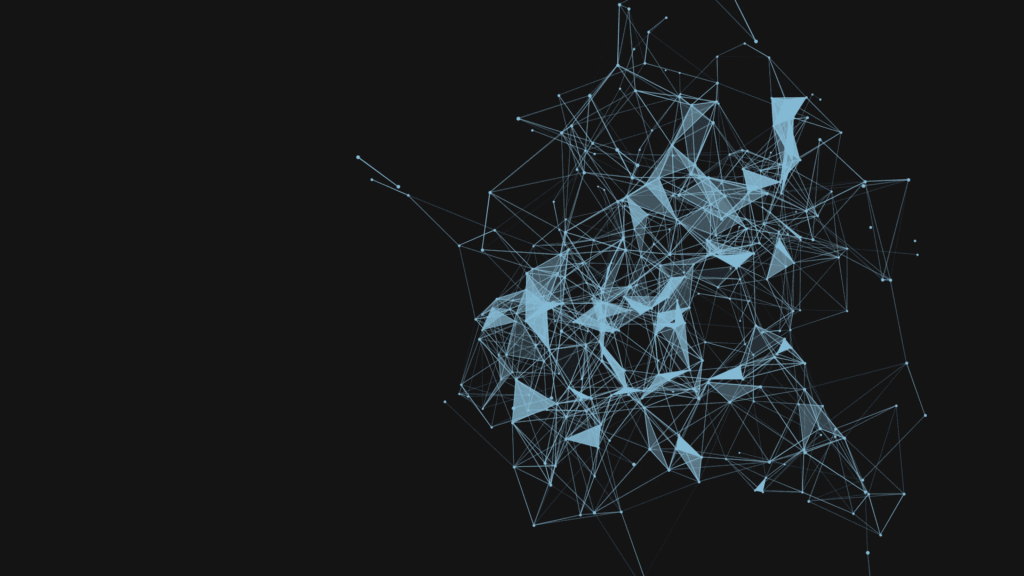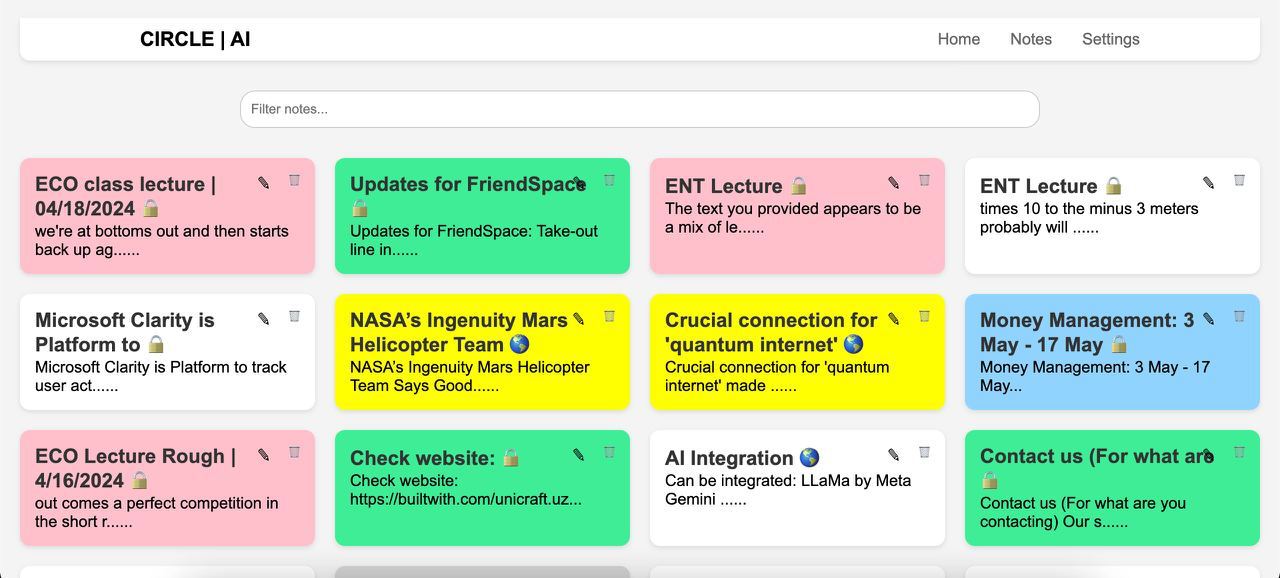We are thrilled to announce our huge update, thanks to 100+ users!
Now, you can change the color of your notes in Circle-Note AI!
You can group your notes by changing their color, which will boost your efficiency in working with notes.
To do this, go to the “Edit Note” panel of any note, scroll to the very bottom, under the visibility selector, where you will find the color selector for notes.
Boost your efficiency!